How to permanently save Github credentials on Cloud 9
How to save Github credentials on Cloud9?
Steps:
- Git clone the repo into C9 using the SSH link, not the HTTPS link.
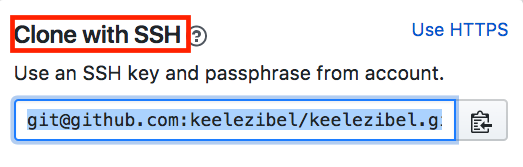
- Go to c9.io/account/ssh and copy the SSH key.
- Go to github.com/settings/keys. Click on new SSH key button.
- Paste in the copied SSH key
- Go back to your project on C9.io. If you have already clone your project using
the HTTPS link, type in the following command in the cmd line.
git remote set-url origin git@github.com:username/projectname.io.gitwhere the SSH clone link replaces the part “username/projectname.io.git”.
That is all.

Leave a comment